How to Fix Syntax Errors in WordPress
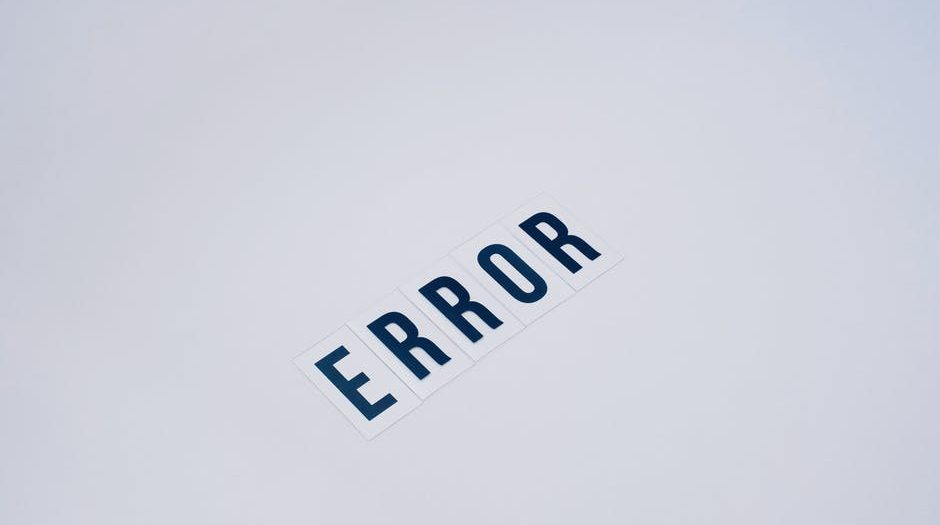
Did you know that there are currently 835 million websites powered by WordPress?
If you’re running a WordPress website, syntax errors can be a huge headache. They can disrupt the design and experience of your website, and can even cause your site to crash.
In this blog post, we’ll discuss a few ways to fix syntax errors in WordPress. We’ll also provide some tips for avoiding them in the first place. So don’t let syntax errors get you down – read on for some helpful tips!
Let’s find out how to fix syntax errors in WordPress
- Syntax Errors in WordPress: What Are They?
- Syntax Errors in WordPress: How It Can Hurt Your Brand
- WordPress Website Issues: Common Syntax Errors
- How to Avoid Making Syntax Mistakes
- Fixing Syntax Errors for WordPress Website: Best Solutions
- WordPress Maintenance with Stylemix
- Get WordPress Support Today
Syntax Errors in WordPress: What Are They?
In the world of computer programming, there are three main types of errors that can occur:
- Syntax
- Runtime
- Logic
Of these, syntax errors are generally the most basic and easy to fix. A syntax error occurs when the programmer forgets to include a necessary component in their code or includes it in the wrong place.
For example, forgetting to close parentheses or misspelling a keyword can both result in a syntax error. These errors are usually easy to spot, as the code will not compile until they are fixed.
However, even small syntax errors can sometimes lead to major problems down the road, so it is always important to check your code carefully before running it.
Syntax Errors in WordPress: How It Can Hurt Your Brand
WordPress is one of the most popular site-building and content-management systems available today. Though it is simple to use, even for those with no coding experience, it is not immune to errors.
One type of error that can occur is a syntax error. A syntax error happens when the code used to build a WordPress site is not properly formatted. This can cause the site to malfunction or, in some cases, to not load at all.
While WordPress does have built-in tools to help prevent and fix syntax errors, they can still happen. And when they do, it can reflect poorly on your brand.
Users may become frustrated and think less of your company if they are unable to access your site or if it does not look its best. To avoid this, be sure to proofread your code carefully and test your site regularly.
WordPress Website Issues: Common Syntax Errors
One of the most frustrating things about working with WordPress is dealing with syntax errors. These little mistakes can cause big problems, preventing your site from loading or causing error messages to appear. Fortunately, there are a few common syntax errors that are easy to fix.
The first is forgetting to close a tag. This often happens when you’re adding HTML or CSS code to your site. Remember to always close your tags, otherwise, you risk breaking your site.
Another common error is using incorrect quotation marks. For example, using a single quote instead of a double quote can cause problems. Be sure to use the correct type of quotation mark when adding code to your WordPress site.
Finally, watch out for missing semicolons. Semicolons are used to end lines of code, so forgetting to add one can cause errors. Pay attention to your code and be sure to add semicolons where they’re needed.
By fixing these common syntax errors, you can avoid frustration and keep your WordPress site running smoothly.
How to Avoid Making Syntax Mistakes
Fortunately, there are a few things you can do to avoid making syntax errors in the first place.
Be sure to carefully proofread your code before you save it. If you’re not confident in your ability to spot syntax errors, consider using a code editor that will highlight them for you.
Make use of WordPress’ built-in debugging functions. By enabling debugging, you’ll see any syntax errors that occur as they happen, which will make it much easier to identify and fix them.
Finally, always back up your site before making any changes, so that you can easily revert if something goes wrong.
Fixing Syntax Errors for WordPress Website: Best Solutions
If you’re a WordPress user, you may have come across the dreaded “Syntax Error” message. This error can be caused by several things, but most often it’s due to a mistake in the code of your WordPress theme or plugins. Fortunately, there are a few easy ways to fix syntax errors and get your site back up and running.
One of the simplest ways to fix a syntax error is to simply revert to a previous version of your theme or plugin. If you’re using a custom theme, you can try downloading a fresh copy from the WordPress theme repository. And if you’re using a commercial plugin, you can contact the plugin developer and ask for help.
Another way to fix syntax errors is to edit the offending code directly. This is not recommended for beginners, as even a small mistake can cause serious problems. If you do decide to edit your code, make sure to create a backup first. That way, if something goes wrong, you can always restore your site to its previous state.
WordPress Maintenance with Stylemix
WordPress is one of the most popular site-building and content-management systems available today. Thanks to its ease of use and flexibility, WordPress powers millions of websites around the world.
However, even the most user-friendly site needs regular maintenance to stay up-to-date and run smoothly. That’s where Stylemix comes in.
As a leading WordPress maintenance service, Stylemix offers a wide range of services to help keep your site running like new. From security updates and backup services to plugin and theme support, we have you covered.
So if you’re looking for a hassle-free way to keep your WordPress site in tip-top shape, look no further than Stylemix.
Get WordPress Support Today
If you’re having trouble with your WordPress site, don’t hesitate to seek out professional help. There are several great WordPress support companies that can assist you with anything from syntax errors to plugin conflicts. By enlisting the help of a WordPress expert, you can get your site back up and running in no time.
Looking for a solution to get your WordPress troubleshooting out of the way? Hire us today!

 Subscribe
Subscribe

